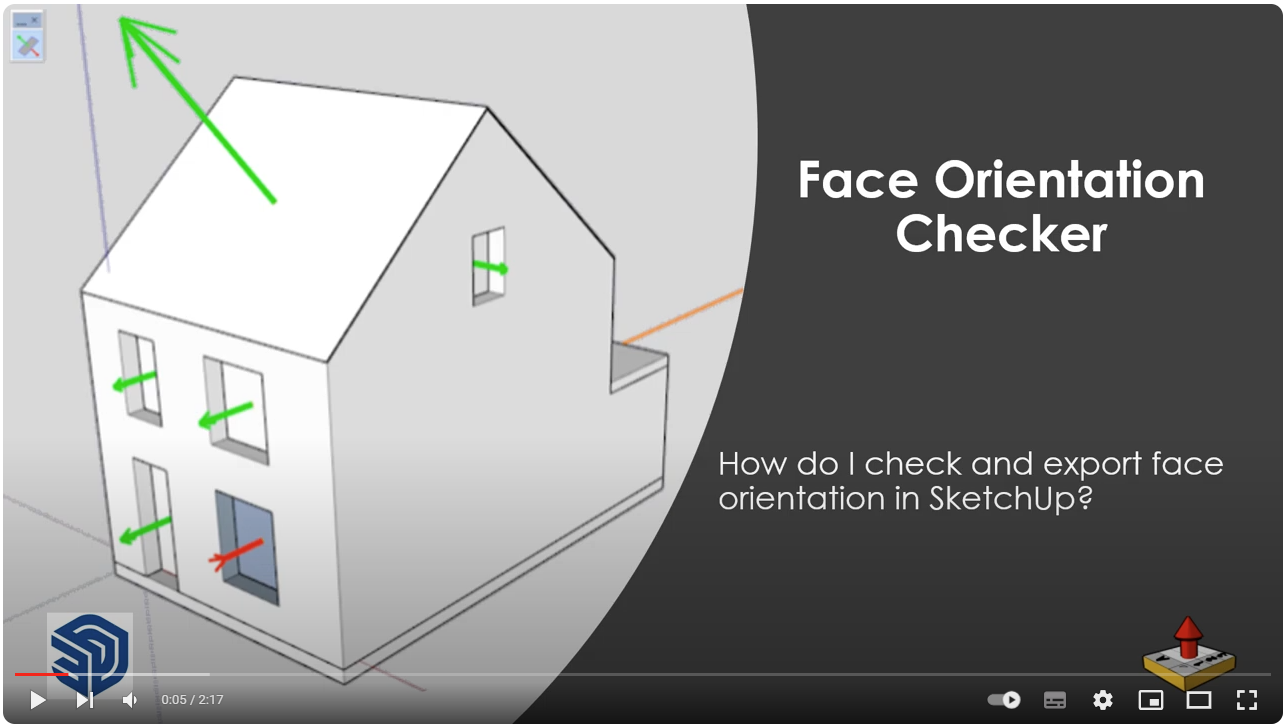- creator: Wisext
- version: 0.702.5
- ➡️ go
description 🔗
4 tools to boost your productivity 🔗
 Mine your 3D data with “Find And Report” 🔗
Mine your 3D data with “Find And Report” 🔗
Find And Report is a search and bill of quantities tool that allows you to:
- Search and find entities based on attributes or parameter values.
- Add custom attributes to identify the entities.
- Export entity data to Excel or a csv file.
- Import some data from Excel (or a csv file) to SketchUp.
Install it and press the single “Find And Report” button to access all the features.
Instructions are available on https://www.wisext.com/help/tutorial-videos.
 Face Orientation checker 🔗
Face Orientation checker 🔗
- Check and adjust the direction of a face.
- Change the North direction in the model.
Instructions are available on https://www.wisext.com/help/face-orientation-checker/the-face-orientation-checker-tool.
 3D Offset 🔗
3D Offset 🔗
Offset several faces at multiple distances.
The SketchUp team published a demo.
Instructions are available on https://www.wisext.com/help/3d-offset.
 Quick Group 🔗
Quick Group 🔗
Select one or two elements from your model and collect all connected edges and faces in one group with a single click.
Instructions are available on https://www.wisext.com/help/quick-group.
It is always possible to activate or deactivate one of the 4 tools via the menu of an individual tool. 🔗
⏩ Occasional use of Wisext tools is free of charge. In order to continue developing the tools, “Find And Report” will become a paying service in 2025 for regular users.